Hey there! If you’re a student trying to survive deadlines, exams, and reading lists that never end, you’ve probably used AI before.
And no, it’s not just about robots taking over, it’s more like having a super-genius helper in your pocket that can make studying easier (and maybe give you more time to scroll).
The problem? There are so many AI tools out there, it’s hard to know which ones will actually help you and which ones will just give you new ways to waste time.
That’s where I come in. I’ve tried a bunch of AI tools to see which ones really make student life better.
I’ll share my top picks—starting with my favorite, Summelio—and some other great options that can boost your learning.
I’ll keep it real, simple, and a bit fun.
1. Summelio
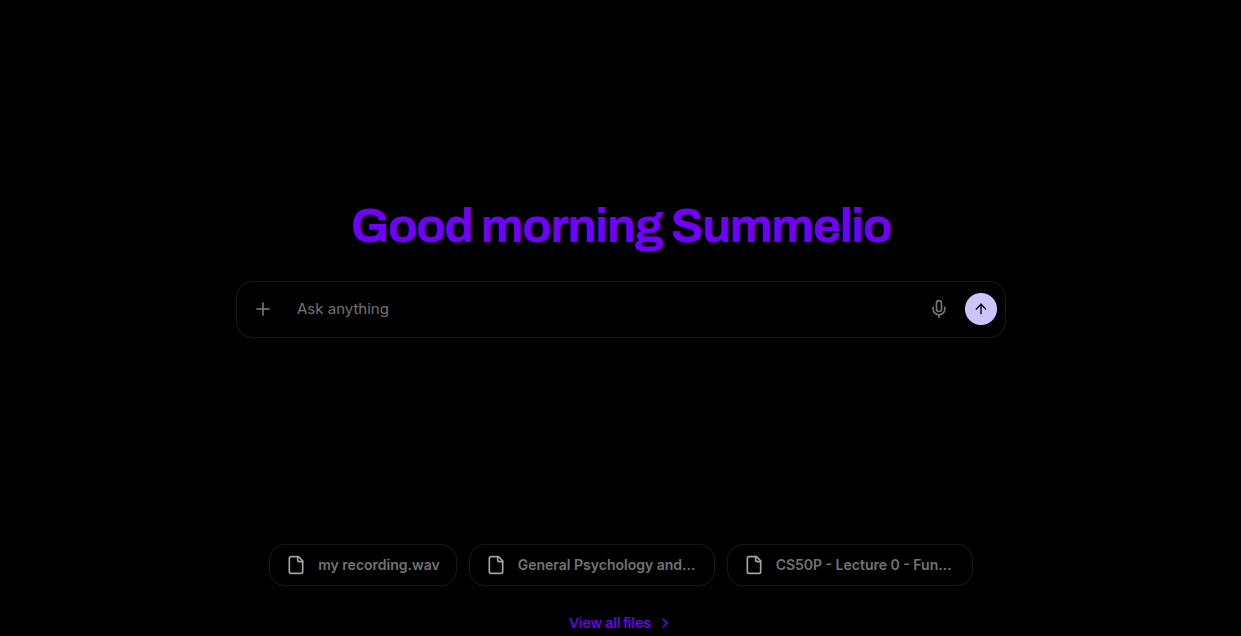
What makes Summelio so special is that it’s not just one tool; it’s a full suite of study tools, all packed into one simple-to-use platform.
It’s the Swiss Army knife of study tools XD
One of Summelio’s standout features is its ability to take any study material or source, such as PDFs, YouTube videos, lectures, or slides, and transform them into a variety of AI-powered tools.
Flashcards
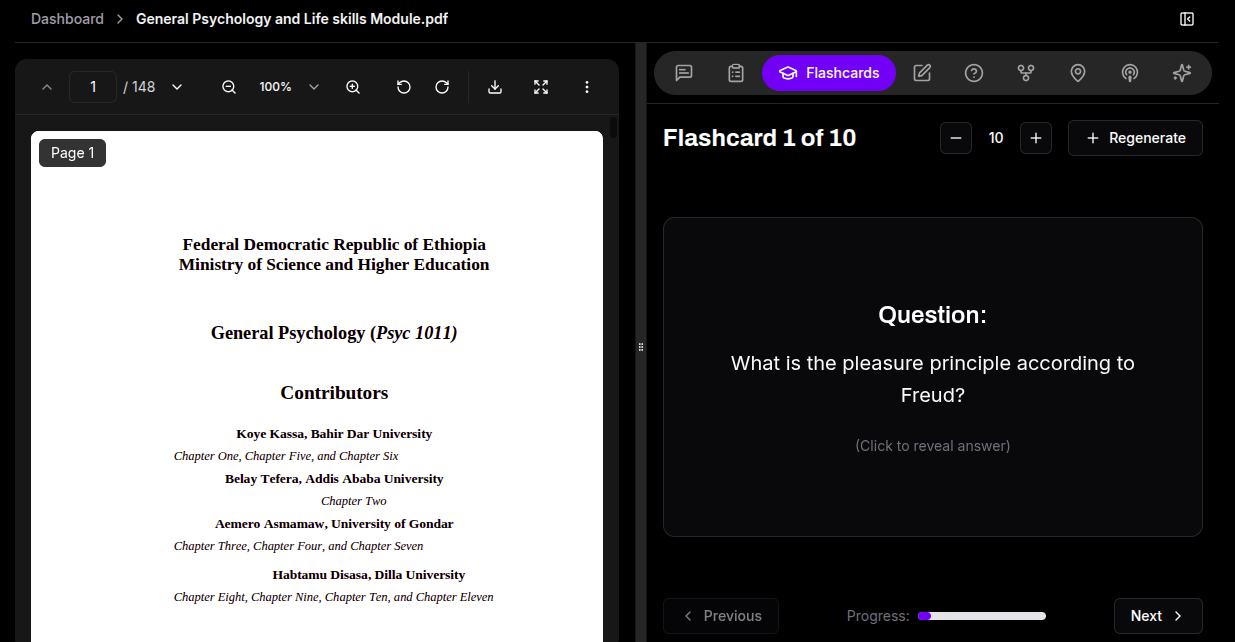
Flashcards are perfect for quick revision sessions and active recall.
You don’t have to spend hours writing them out by hand. They can be generated with just one click, and you can even choose how many you want to create, making the whole process incredibly efficient.
Mind Maps
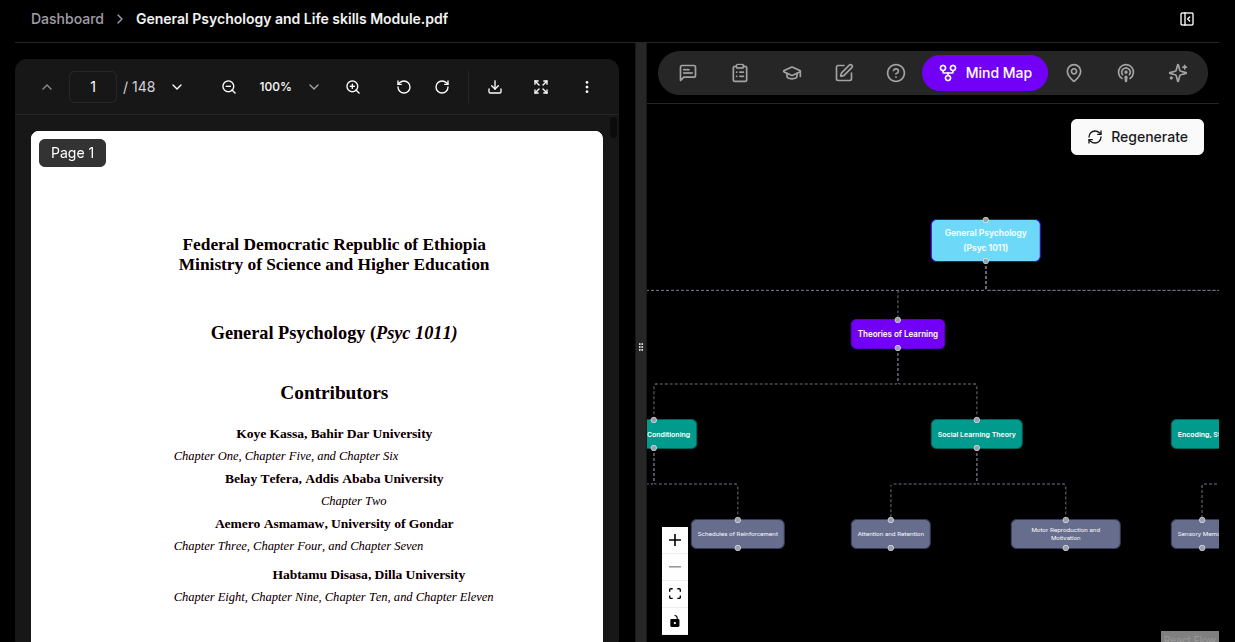
It doesn’t stop there. Summelio can also create detailed mind maps from your documents. This has been incredibly useful for me as a visual learner (like many others), especially for subjects with complex, interconnected ideas.
Seeing everything laid out visually makes it easier to grasp the bigger picture and understand how different concepts connect.
Personal AI Tutor
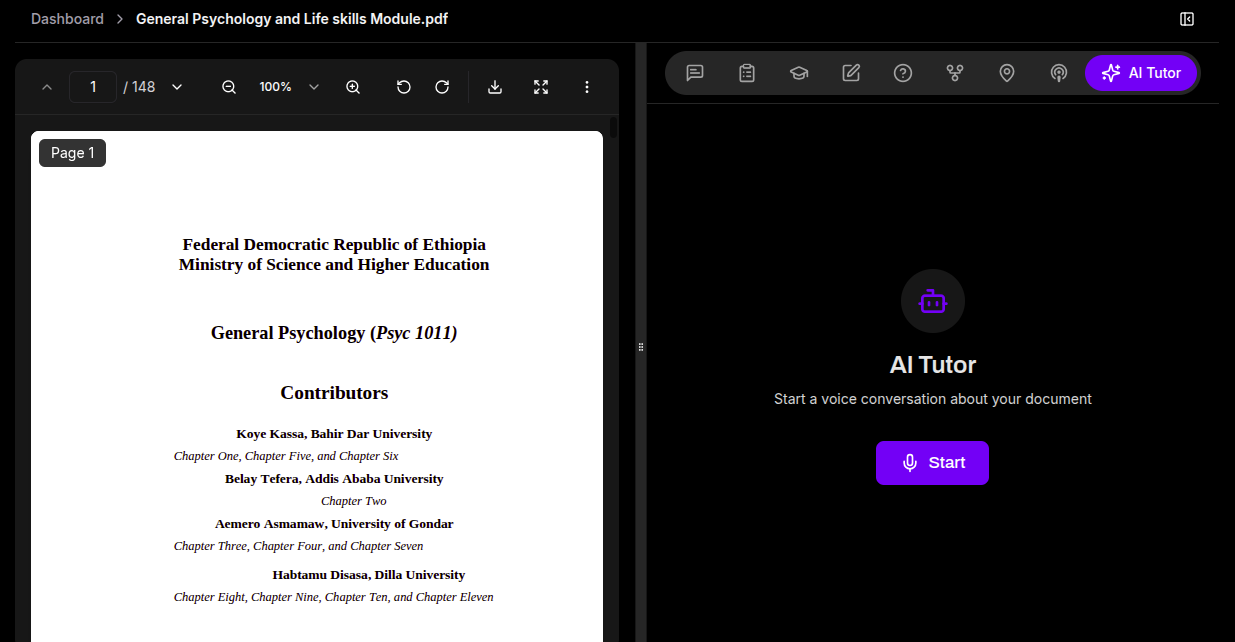
Ever wished you had a personal tutor who was available 24/7?
Well, Summelio’s AI tutor is the next best thing.
You can literally "chat with your files" as if they are alive, asking the AI questions about the material, and it will provide explanations and answers based on the documents you've uploaded.
It’s like having a smart A+ study buddy who never gets tired of your questions. This has been especially helpful when I’m struggling with a specific concept and need a different explanation than the one given in the lecture.
AI Podcasts
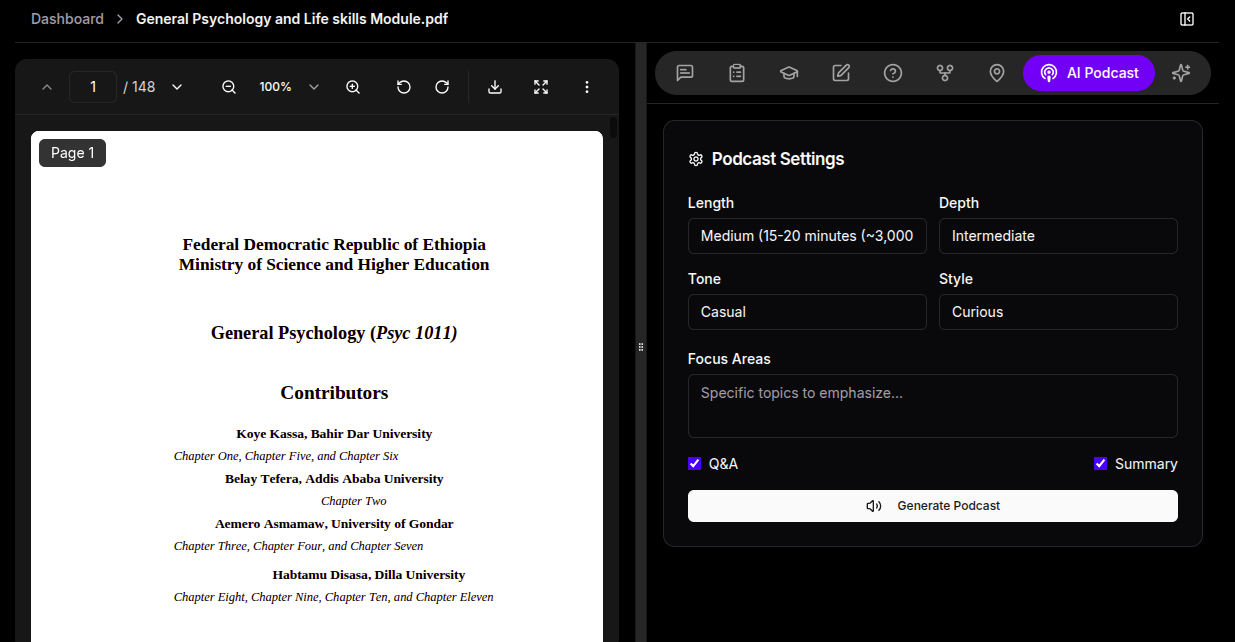
And for those who, like me, are auditory learners or simply prefer not to read, Summelio has an incredible AI podcast generator.
It transforms your study materials into a podcast episode, so you can listen and learn while commuting, working out, or taking a walk. It’s a fantastic way to make the most of your time and absorb information in a whole new format.
Summaries
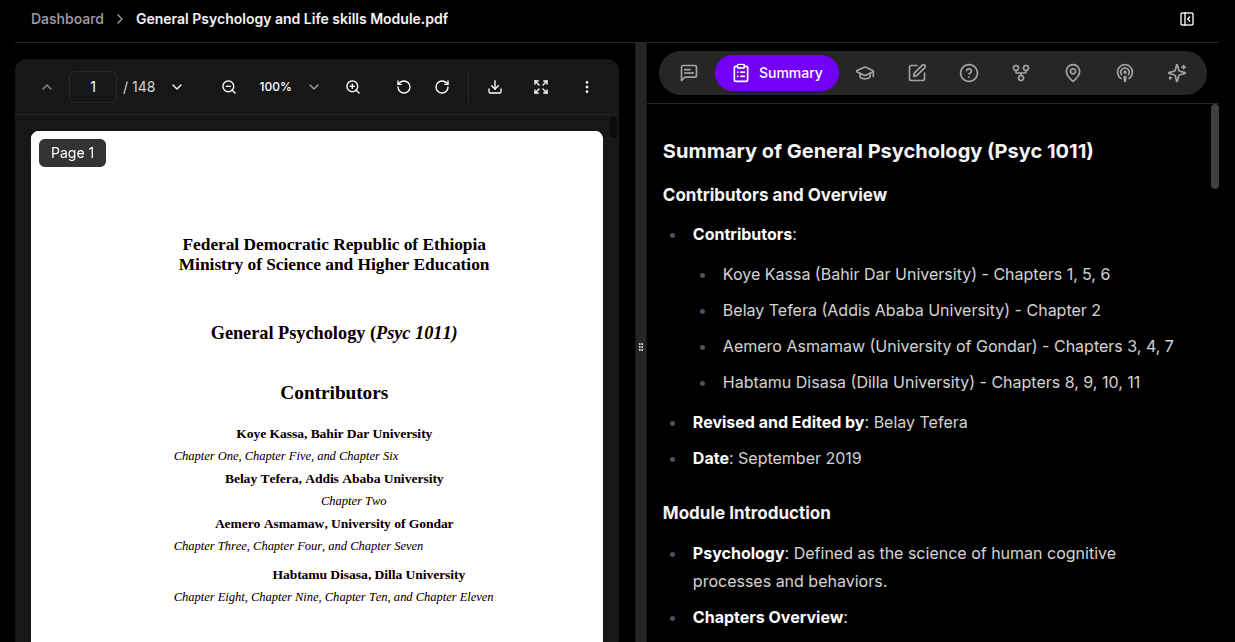
Let’s be real, sometimes you just don’t have time to read every page of a dense textbook. Summelio’s AI can condense long documents into concise overviews, highlighting the most important information.
It’s perfect for a quick refresher before class or for getting the gist of a reading when you’re short on time.
Quiz
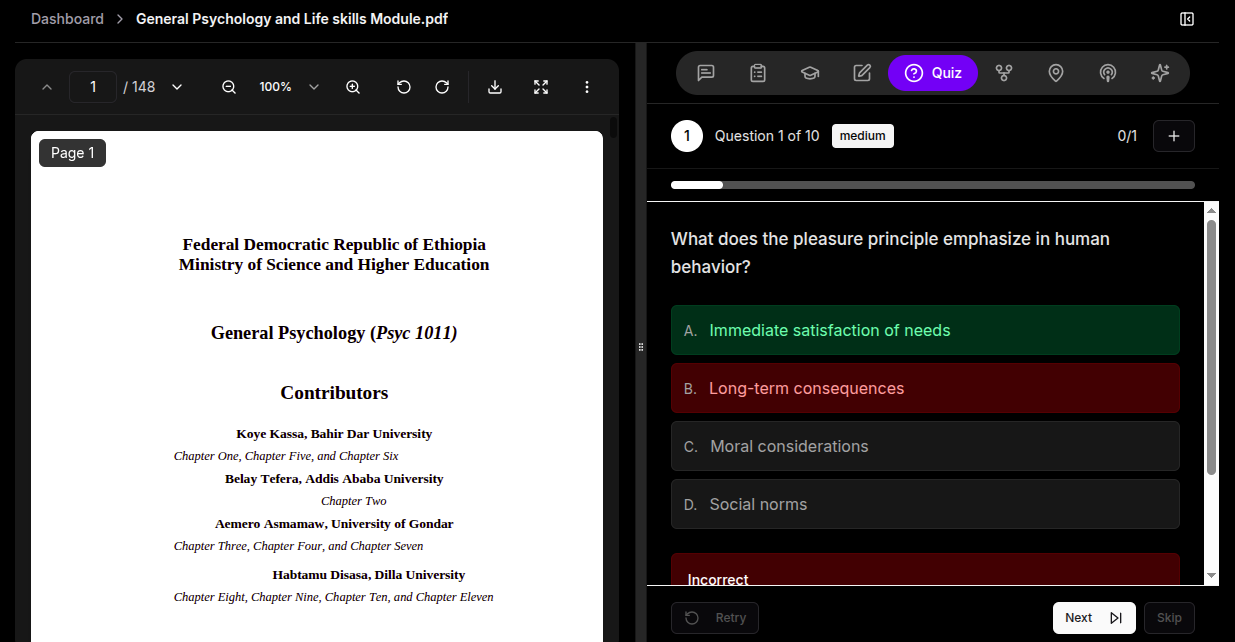
And to make sure you’re actually retaining what you’ve learned, Summelio can generate quizzes with adjustable difficulty. This is great for testing your knowledge and helping you identify your weak spots.
Honestly, Summelio has become the central hub for all my studying activities.
It’s the first tool I recommend to any student who wants to leverage the power of AI to boost their academic performance.
2. ChatGPT
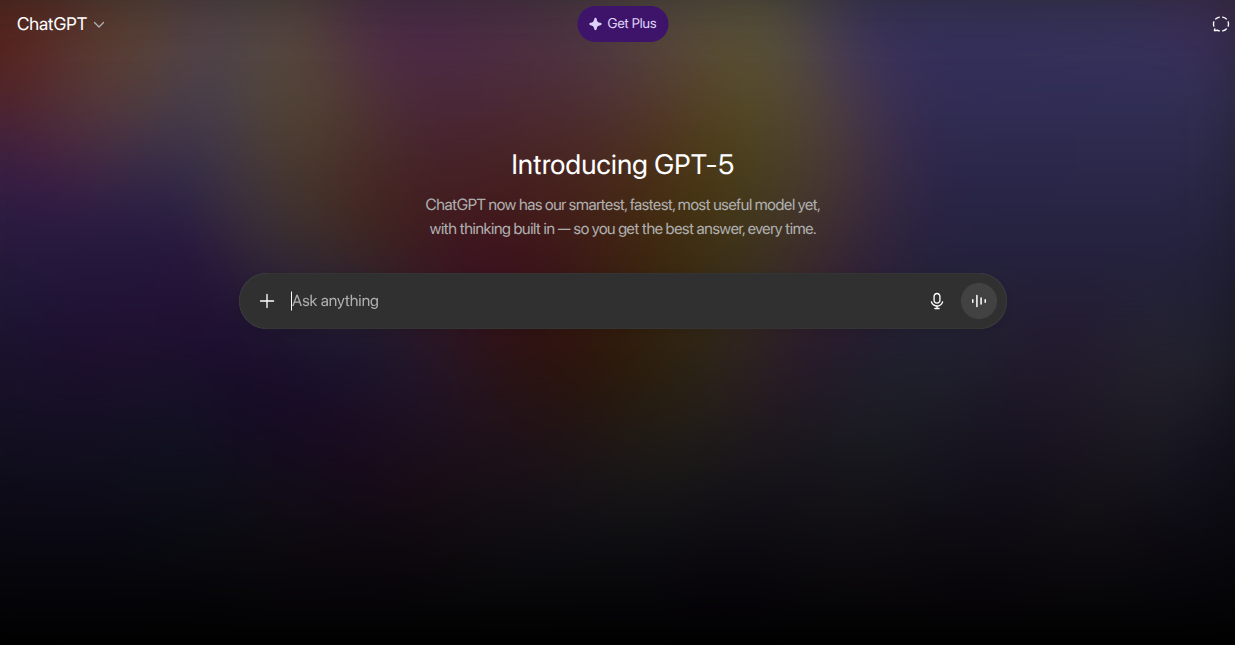
You’ve probably heard of ChatGPT—and for good reason. It’s the AI that made talking to machines feel totally normal, and it’s a super handy tool for students.
While I use Summelio when I want to dive deep into my own study materials, I turn to ChatGPT when I need a burst of creativity or a fresh take on a topic.
The best thing about ChatGPT is that it can do a little bit of everything.
You can ask it almost anything, and it’ll give you a clear, well-written answer. I’ve used it for all sorts of things—coming up with essay ideas, practicing job interview questions, and even breaking through dreaded writer’s block.
When I’m stuck staring at a blank page, I’ll ask ChatGPT to give me a few opening paragraphs for my essay. I don’t copy them word-for-word, but they’re usually enough to kickstart my own ideas.
It’s also amazing at making complicated stuff easy to understand. If I’m reading a super dense academic article and a certain theory makes my brain hurt, I’ll paste the section into ChatGPT and ask it to explain it like I’m in high school.
Suddenly, it all makes sense—and I’ve saved myself hours of frustration (and possibly avoided a headache).
The downside of ChatGPT is that it can sometimes be a little too good.
Its writing is super clean and polished, which sounds great—but if you lean on it too much, your own writing can end up sounding a bit generic or robotic.
The trick is to use it as a starting point, not the final version.
Another thing to keep in mind is that ChatGPT doesn’t know what’s happening in real time, and sometimes it can “hallucinate”—basically make stuff up that sounds believable but isn’t true.
So if you’re using it for research, always double-check its answers with reliable sources.
ChatGPT is an amazing tool for brainstorming, simplifying complex topics, and getting unstuck.
3. Grammarly
If you’re a student, you’re doing a lot of writing. And whether it’s an email to a professor or your final dissertation, you want your writing to be clear, easy to read, and mistake-free.
That’s where Grammarly comes in. It’s more than just a spell checker but a smart writing assistant helping with style, tone, and clarity.
The free version is great for catching basic spelling and grammar mistakes. But the premium version is where it really shines.
It gives tips on sentence structure, word choice, tone, and making your writing more concise.
I especially love the tone detector—it tells you how your writing might come across, which has saved me from sending emails that sounded too harsh or too casual.
Grammarly also has a plagiarism checker, which is a must for any student. It scans billions of web pages and papers to make sure you’re not accidentally copying someone else’s work.
The downside? Grammarly can be a little passionate.
It has a strict idea of what “good” writing looks like, so sometimes it tries to “fix” sentences that are actually fine—or even creative.
I’ve had it mess with my creative writing assignments, so you still need to trust your own judgment.
Overall, Grammarly is an essential tool for any student who wants to write better.
4. Quizlet
Before I discovered the magic of Summelio, Quizlet was my go-to for flashcards.
It’s a simple, effective way to memorize things, and there’s a huge library of user-made study sets on almost every topic you can imagine.
The best part about Quizlet is its community. Chances are, someone has already made a flashcard set for the exact chapter you’re studying. That can save you tons of time.
I also love the different study modes, like “Learn” and “Test,” which make memorization feel a little more like a game.
Quizlet also has “Q-Chat,” an AI tutor that quizzes you on your study sets. It’s a smart way to test yourself and see what you still need to practice.
The downside? Since anyone can make a flashcard set, some of them have mistakes or missing info. Always double-check with your own notes or textbook. Another limitation is that Quizlet mainly helps with memorization.
It’s great for facts and definitions but not so much for understanding tricky concepts or building critical thinking skills. That’s why I eventually switched to a more complete tool like Summelio.
Quizlet is awesome if you need to memorize a lot quickly.
5. Socratic by Google
Socratic works a bit differently from the other tools on this list. It’s mainly made to help with homework.
You can take a picture of a problem, and Socratic will use AI to find online resources that can help you solve it.
It’s really helpful for students in STEM (Science, Technology, Engineering, and Mathematics) subjects.
I’ve used it to get through some tricky math and chemistry problems. The best part is that it doesn’t just give you the answer. It shows step-by-step solutions and links to videos or articles so you can actually understand the concepts.
That said, Socratic isn’t as strong for humanities subjects. If you take a picture of an essay question, it won’t write the essay for you. It might suggest some related articles, but it won’t give the same detailed guidance it does for a math problem.
For STEM students, Socratic can be a really useful tool.
Just don’t expect it to be as helpful for English or history homework.
6. Elicit
If you’re a graduate student or undergrad working on a big research project, Elicit is worth checking out. It’s an AI research assistant that helps you find relevant papers, pull out key information, and summarize your findings.
Doing a literature review can take a lot of time, but Elicit can make it much faster. You can type your research question in plain language, and it will search a large database of academic papers to find the most relevant ones.
It doesn’t just give you a list of papers. Elicit also provides a short summary of each paper’s main findings, so you can quickly see which ones are most important. You can even ask it to extract specific details, like study size or methods used.
Elicit is powerful, but it’s quite specialized. Most undergrads won’t need it every day. It’s mainly for serious researchers who want to stay on top of the latest work in their field. It also takes a little time to learn all its features.
For graduate students and researchers, Elicit can save a lot of time and make your literature review more thorough. If you’re not doing research-intensive work, it’s probably not something you’ll use often.
7. Otter.ai
If you find it hard to take notes and pay attention in lectures at the same time, Otter.ai could be a big help.
It’s an AI tool that records and transcribes your lectures in real time.
With Otter.ai, you can focus on the lecture knowing that you’ll have a full transcript to review later. It’s quite accurate and can even identify different speakers, which is useful for group discussions or interviews.
The search feature is great too. If you forget what your professor said about a topic, you can just search the transcript and jump straight to that part.
Otter.ai has a free plan, but it’s limited. To get the most out of it, you’ll need a paid plan, which can be a bit pricey for students. Transcriptions are usually very accurate, but not perfect. You might need to fix parts if there’s background noise or a strong accent.
Overall, Otter.ai is really useful for students who want better notes and more focus in class. Having a searchable transcript for every lecture is a big advantage. Just keep in mind that using it regularly might cost a little money.
8. Notion AI
I’ve been using Notion for a while to keep my life organized, and adding Notion AI has made it even more useful. It’s like having a smart assistant built right into your notes, to-do lists, and project plans.
What makes Notion AI handy is how well it works within the Notion ecosystem. You can use it to summarize notes, brainstorm ideas, draft emails, or even create tables and databases.
Having all of these tools in one place makes it much easier to stay organized without switching between apps.
I often rely on it to make to-do lists for new projects. For example, if I type something like, "Create a project plan for my marketing class," Notion AI will generate a detailed list of tasks with deadlines.
It’s a big time-saver and helps me break down projects into manageable steps.
That said, Notion AI has its limits. It isn’t as strong as some standalone AI tools. For instance, while it can summarize your notes, it’s not as detailed as a tool like Summelio. And for writing help, it’s useful but not as comprehensive as Grammarly.
If you’re already a Notion user, Notion AI is an easy way to level up your workflow.
It makes staying organized simpler and more efficient. If you’re not a Notion user, a specialized tool might be better, but if you want an all-in-one productivity solution, Notion with AI is a solid choice.
The Takeaway
So that’s my guide to some of the best AI tools for students. From the all-in-one learning platform of Summelio to the creative help of ChatGPT and the organizational power of Notion AI, there’s something here to support almost every part of your academic life.
If you’re not sure where to start, I’d recommend starting with Summelio. It’s the most versatile tool on this list and can really change the way you study.
Once you get used to it, you can try out the other tools and see which ones fit your workflow best.
The key thing to remember is that these tools are meant to help you, not replace you. They’re here to support your learning and creativity, not do the work for you.
Use them wisely, experiment, and you might find your studying becomes a lot easier and more effective.
Happy studying!